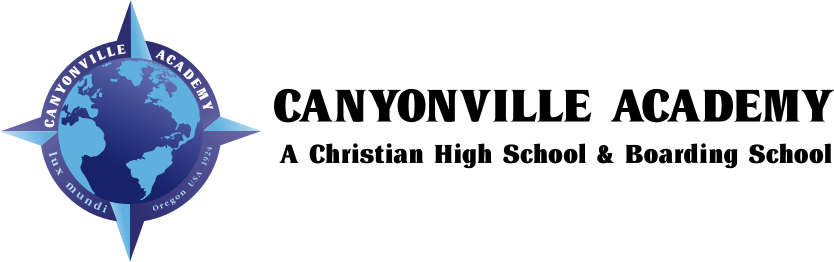Easy Steps To Setup Your Flywire Account
STEP 1 – Getting Started
Visit Canyonville Christian Academy’s Flywire International Student Payment page and enter the amount you owe and the country you will pay from.
STEP 2 – Select Payment Option
Select your payment option when they appear, then select which currency you would like to make your payment in
STEP 3 – Create Your Flywire Account or Login to Existing Account
Enter your personal details and payment info
STEP 4 – Confirm Payment Details
Review and confirm the information for your payment.
STEP 5 – Receive Payment Instructions
If you are paying via bank transfer, you will receive a deadline by which you should go to your bank and complete the payment. (this is a separate deadline, not associated with your educational institutional deadline)
STEP 6 – Send Payment Via Preferred Method
Choose – Bank Transfers, Credit Cards, UnionPay Cards or AliPay.
Important Note: Your payment ID is only valid for this payment
STEP 7 – Track Payment Status Online
Receive email alerts every step of the way.
Tuition Payment
Canyonville Christian Academy offers a fast and easy way to make your International tuition payment
Need Help?
Flywire offers Customer Support via phone, email, online, WeChat and live chat 24/7 to answer your questions. Flywire is also located in strategic places round the globe. Visit their help page here.