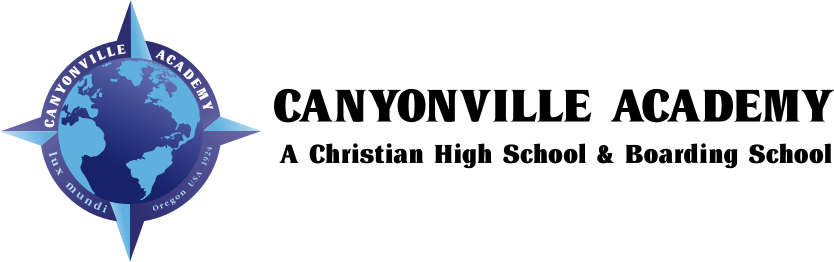PowerSchool provides real-time access to your student’s grades, attendance, assignments, and more!
Find out what’s going on at your student’s school anytime, anywhere! With PowerSchool, you can read our daily bulletin, catch up on your student’s class assignments, and check out your student’s grades.
Whether you want to view your student’s attendance and grades or simply email a teacher, open your web browser to our school’s PowerSchool web site. Then, enter your Username and Password to log in to PowerSchool. You can obtain your username and password by contacting our office.
Click “Grades and Attendance” to:
- open a blank email message to send to the teacher
- view grades
- view absences and tardies
Helpful tips:
- Click “Grades History” to view final grades from previous classes.
- Click “Attendance History” to view attendance.
- Click “Email Notification” to set your email preferences.
- Click “Teacher Comments” to view any notes left by the teacher.
- Click “School Bulletin” to view the daily announcements.